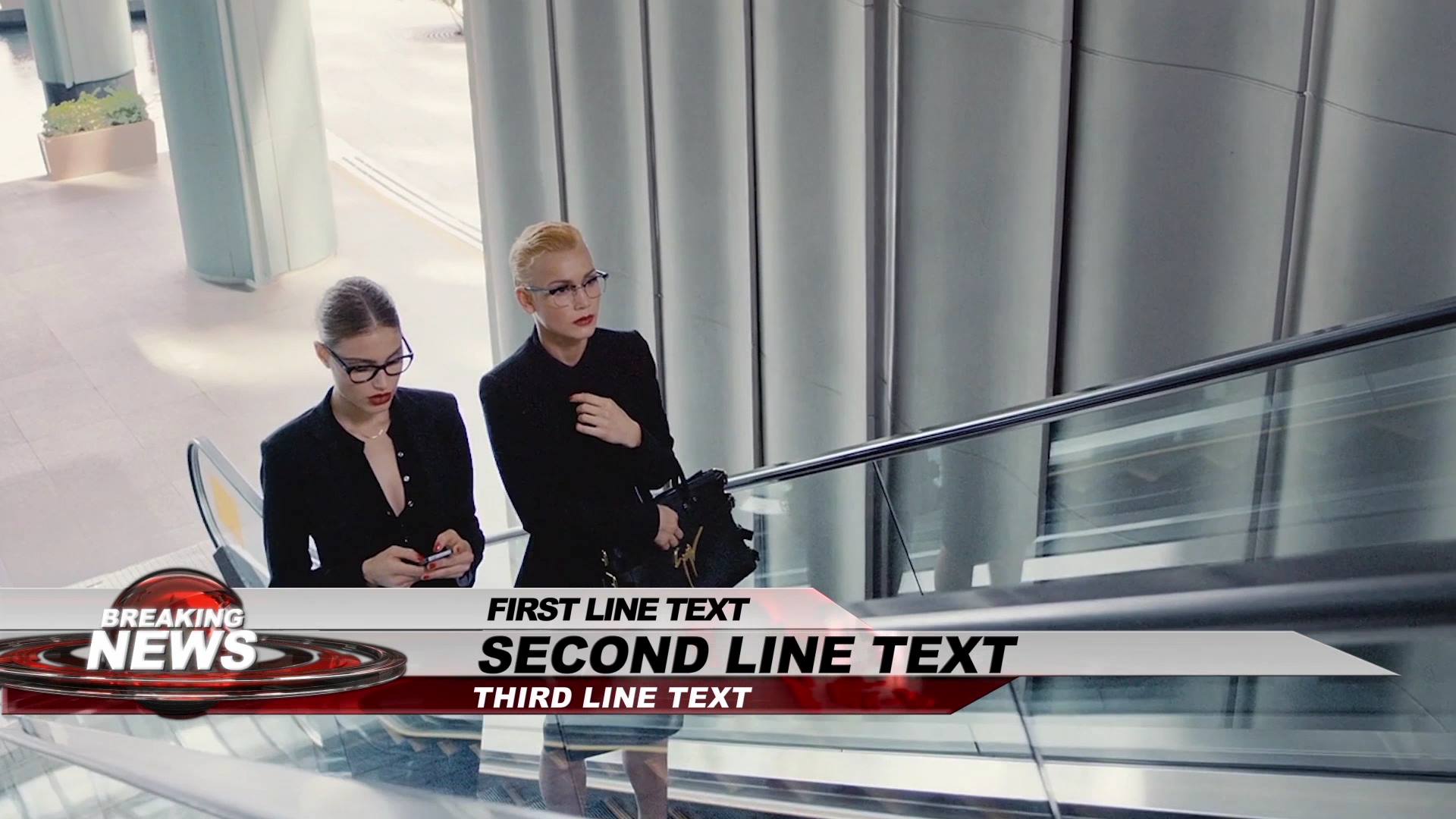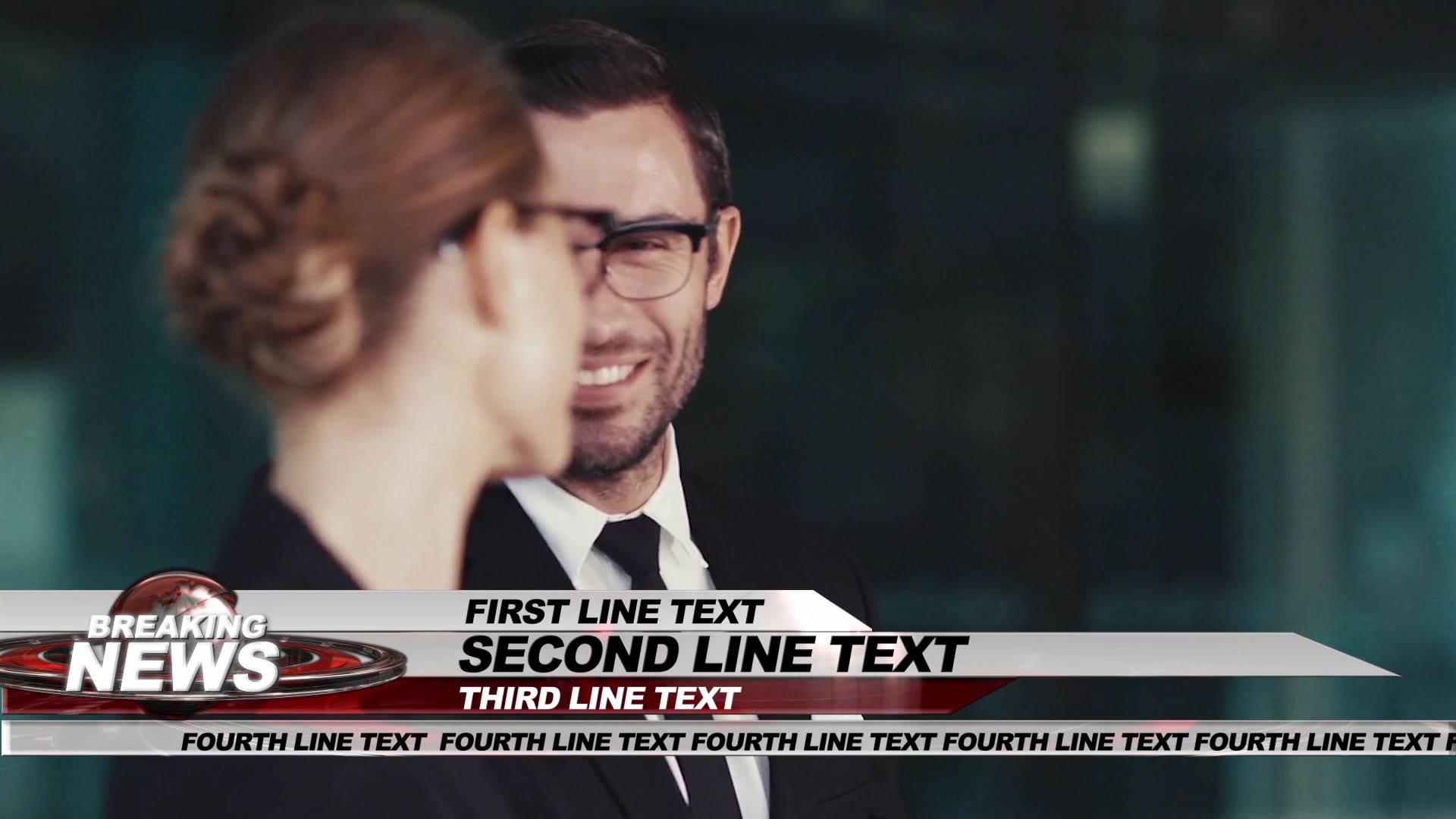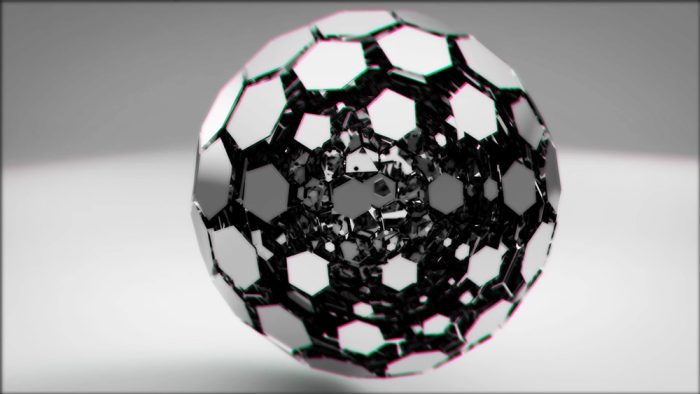Broadcast News
📺 Broadcast News – A TV-style news intro that transforms your updates into compelling, professional-grade stories.
📤 Key Features:
- 📺 1920×1080 (HD) resolution
- 💾 1.2 GB file size
- ✖ No Plug-Ins required
- 🎞 Compatible with Premiere Pro CC2021 & above
📺 Broadcast News – Deliver News with Authority and Prime-Time Impact
Broadcast News is a high-impact video template that captures the look and feel of professional television broadcasts. Designed with bold transitions, lower-third elements, and dynamic screen animations, it’s perfect for news channels, current affairs programs, and media brands. This template adds instant credibility and structure to any video segment—just like a real newsroom.
Professional Newsroom Style with Maximum Clarity
From the opening sting to the motion background and text layout, every frame of Broadcast News is crafted to reflect journalistic precision. In addition, it offers a fast-paced, engaging visual experience that helps convey urgency, relevance, and trust. As a result, your video immediately feels like part of a live news feed, complete with headline-ready formatting.
⚙ Fully Editable in Premiere Pro
You can edit all elements inside Premiere Pro CC2021 & above—no plug-ins or third-party tools needed. Easily update titles, insert your footage, or customize color schemes to match your brand. Also, transitions and animations are timed for clarity and speed, helping your stories stay on message without distraction. Moreover, the layout accommodates logos, breaking news banners, and ticker-style overlays.
Perfect for Online Media, News Segments & Reports
Broadcast News is ideal for content creators who report on politics, tech, culture, or global events. Furthermore, it’s excellent for YouTubers who want to introduce journalistic credibility to their channel. Because of its polished structure, even independent creators can compete with major media outlets in presentation quality.
🎥 Add Voiceovers, Intros & Social Callouts
Make your segment even more engaging by adding reporter voiceovers, intro stingers, or social media handles. In addition, you can insert live video panels or data-driven visuals to back up your stories. These extras not only improve viewer retention but also give your content a multi-platform appeal.
📱 Go Live or Explore More Broadcast Templates
Edit Broadcast News now using the Videobolt online editor. Also, browse more broadcast-ready templates on motionbank21.com to take your production to the next level.
MB21 Video Maker
Every frame we create isn’t just animation – it’s visual storytelling with purpose.