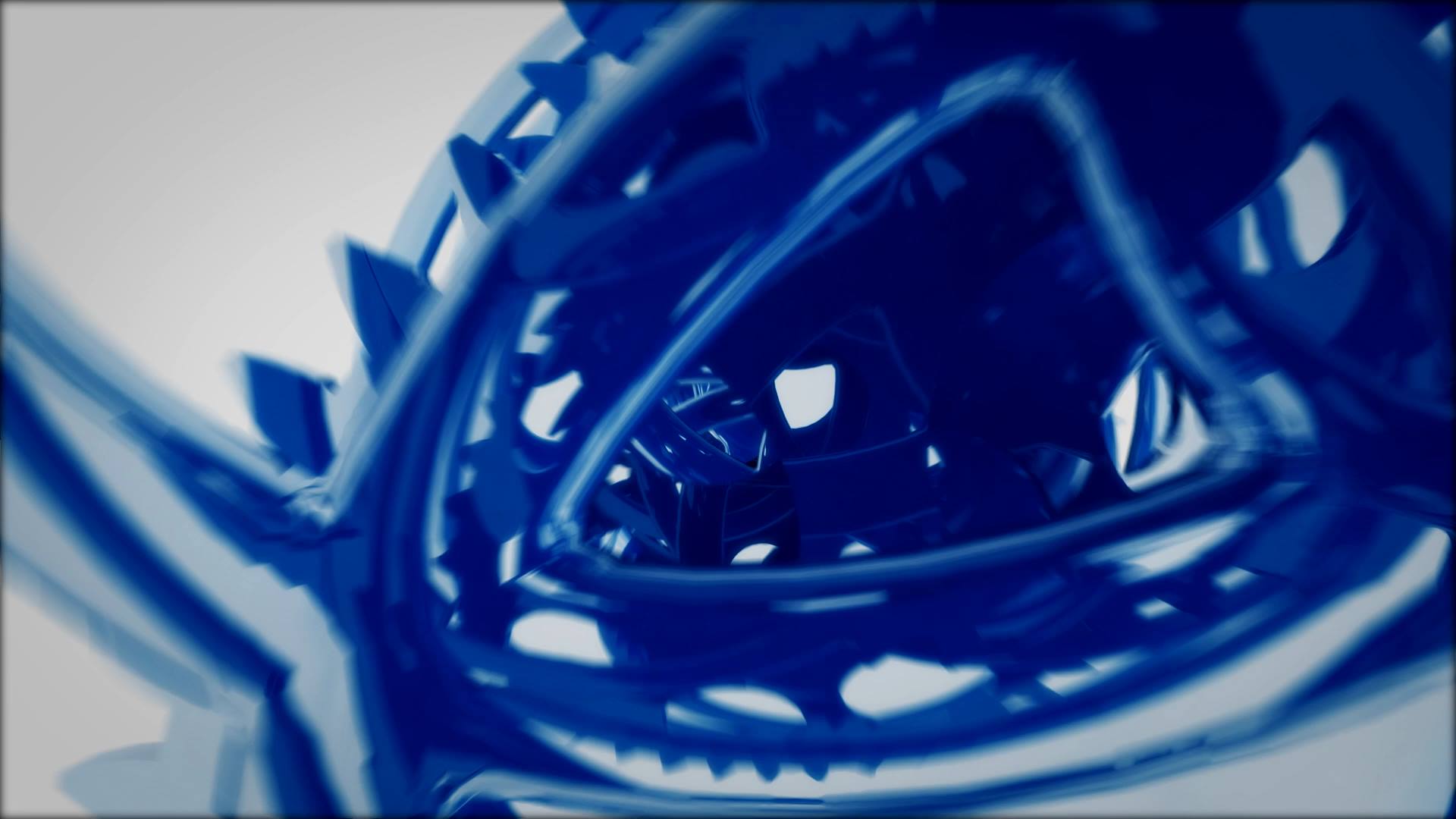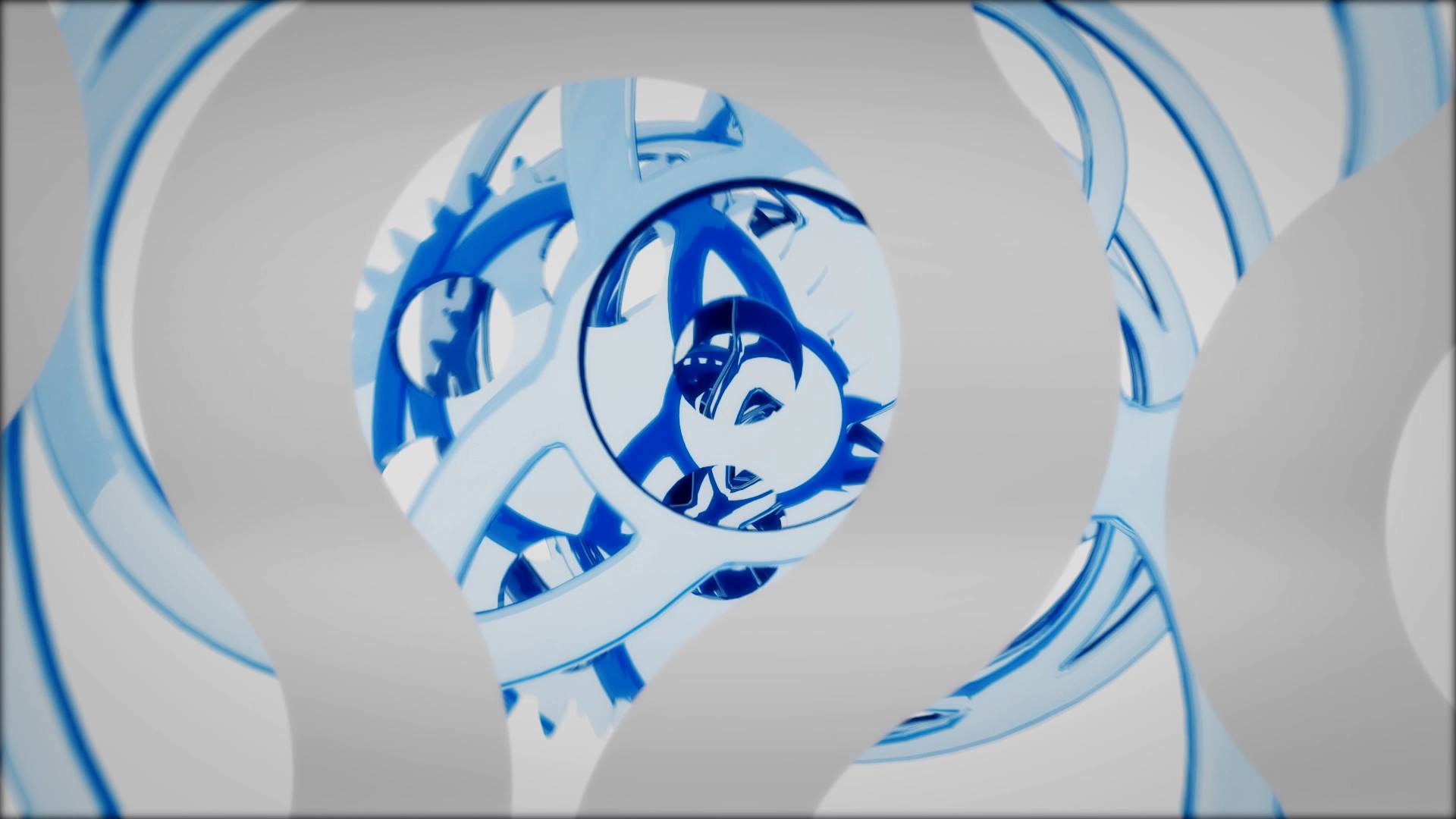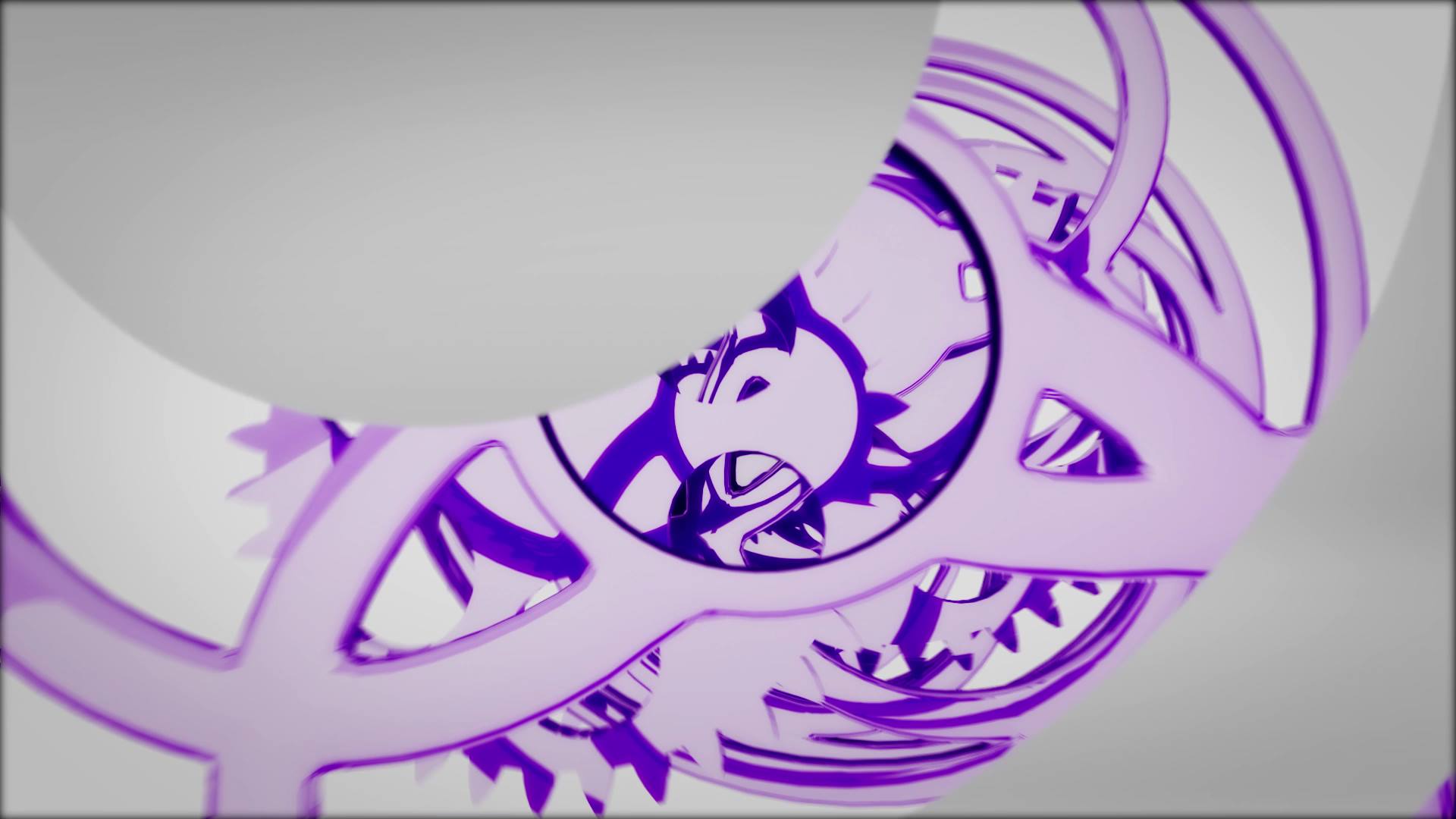Gears mechanic
⚙ Gears Mechanic Logo Reveal – Industrial-style logo animation with spinning gears and a powerful mechanical impact.
📤 Key Features:
- 🎞 Logo placeholders: 1
- ✖ No Plug-Ins required
- 📺 1920×1080 (HD) resolution
- 💾 144.1MB file size
⚙ Gears Mechanic Logo Reveal – Power Up Your Brand with Precision Engineering
Industrial motion for bold, technical branding
🔧 Mechanical Movement Meets Modern Design
Gears Mechanic Logo Reveal sets your brand in motion with rotating cogs, rising pistons, and a satisfying mechanical build-up that culminates in a powerful logo display. As the gears interlock and spin into place, your logo emerges from the center—symbolizing structure, progress, and engineered success. This dynamic intro is ideal for brands in automotive, construction, engineering, and tech industries that want to convey strength, precision, and momentum.
⚙ Fully Editable Inside Premiere Pro
Also, everything runs natively within Premiere Pro—no plug-ins required. Simply upload your logo and position it in the center. You can also adjust rotation speed, gear size, and timing to match your brand’s rhythm. Additionally, change the background tone or apply a custom tint to reflect your brand’s visual identity. Because the animation is pre-rendered with editable layers, customization is fast and fluid.
🛠 Perfect for Industrial and Tech-Driven Brands
This logo reveal works exceptionally well for engineering firms, heavy machinery brands, car part manufacturers, and digital tools with technical DNA. Moreover, it adds a gritty, kinetic energy to brand intros, product videos, or YouTube channels that cover mechanics, innovation, or physical craftsmanship. The gear sequence helps anchor your brand in a world of reliability and functionality.
🎥 Enhance the Reveal with Audio and Motion
To further increase impact, pair the animation with metallic clanks, hydraulic hisses, or a deep industrial rumble. These sound elements reinforce the mechanical theme. Furthermore, you can add camera shake, sparks, or light flares in post-production for a more cinematic entrance. Small details like these elevate the intro from standard to striking.
📱 Edit Online or Discover More Motion Templates
Edit Gears Mechanic Logo Reveal instantly via the Videobolt online editor. So, for more kinetic and industrial-style templates, visit motionbank21.com and build your brand with motion precision.
MB21 Video Maker
Every frame we create isn’t just animation – it’s visual storytelling with purpose.