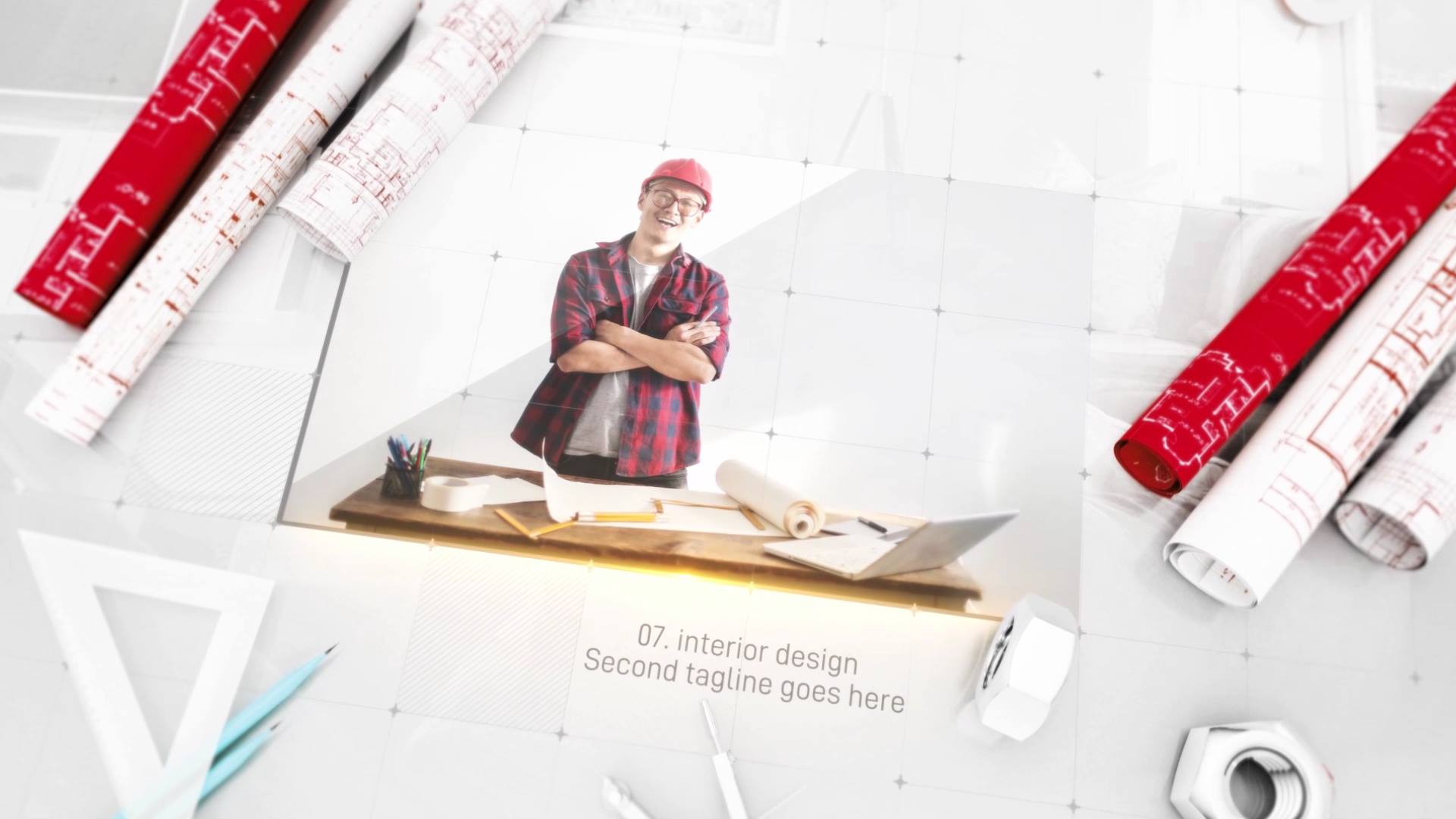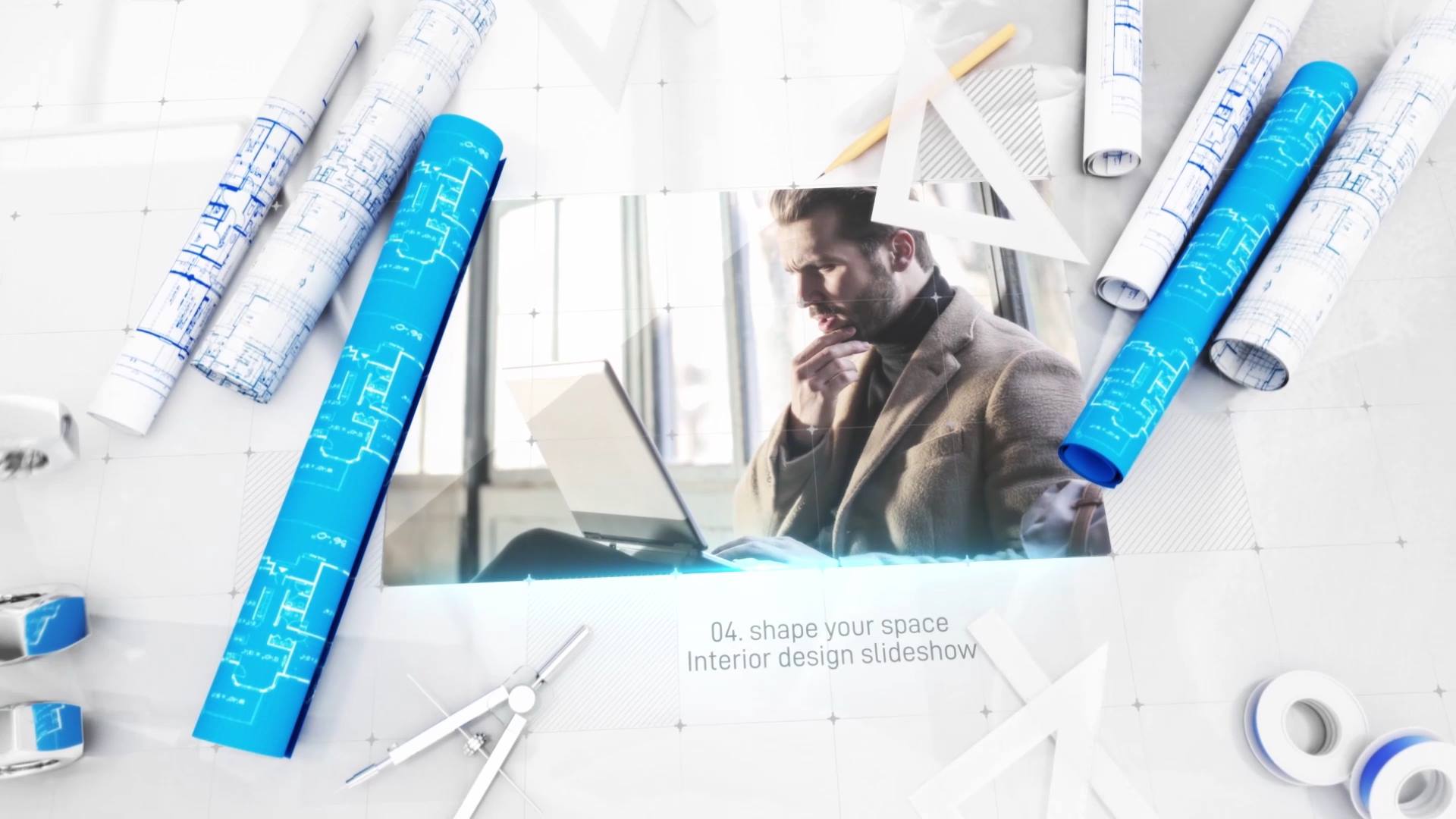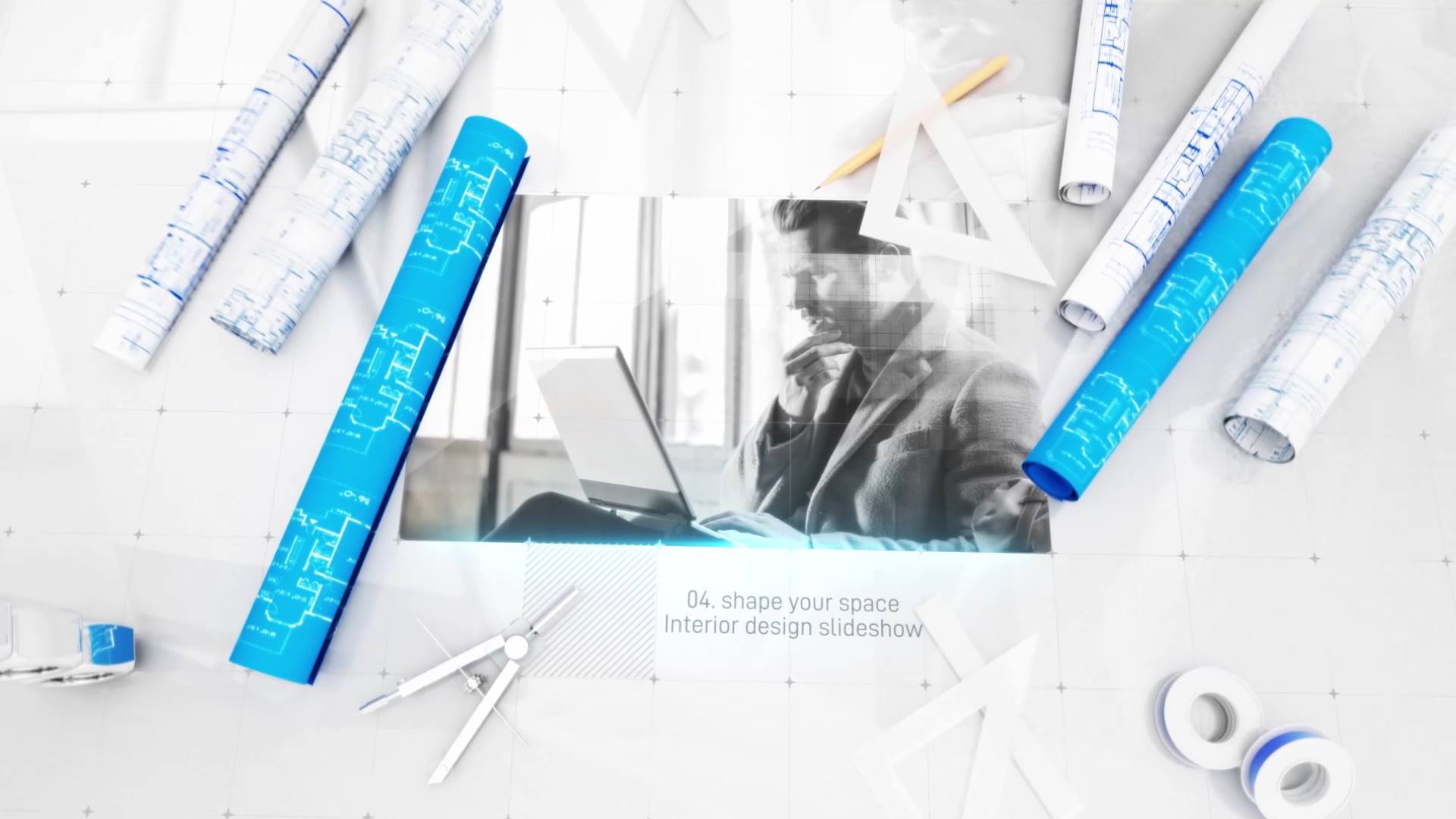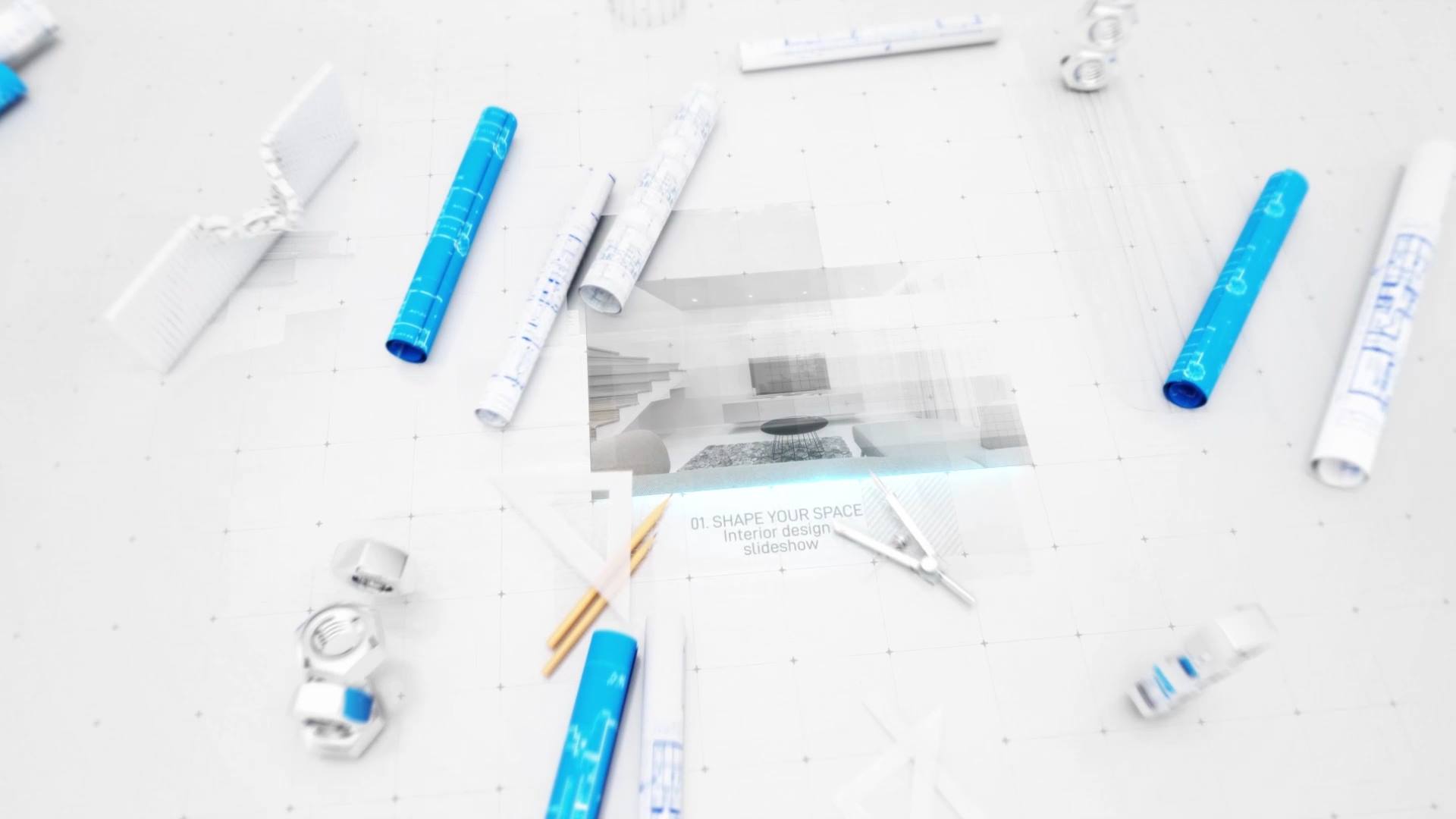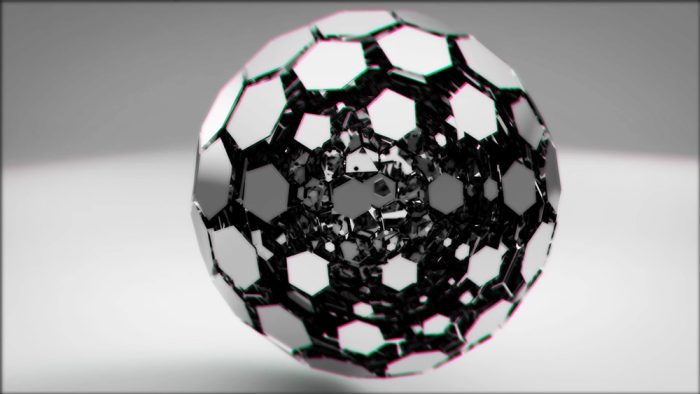Blueprint Engineer Slideshow
🛠 Blueprint Engineer Slideshow – A structured and dynamic slideshow that transforms engineering content into a modern visual presentation.
📤 Key Features:
- 📝 Text placeholders: 8
- 🎥 Video placeholders: 8
- 📷 Logo placeholders: 1
- 📺 1920×1080 (HD) resolution
- 💾 142.2MB file size
- 🎞 Compatible with Premiere Pro CC2021 & above
🛠 Blueprint Engineer Slideshow – Present Your Vision with Structure, Precision, and Motion
Clean blueprint visuals, animated linework, and technical transitions bring your engineering or architectural content to life
Turn Plans into Dynamic Visuals
Blueprint Engineer Slideshow transforms technical concepts into compelling visual narratives. The animation starts with sketched lines, blueprint overlays, and subtle motion strokes that construct a sophisticated framework. Each transition flows with purpose—guiding your audience from scene to scene, like a walk through the design process. This flow enhances clarity and reflects craftsmanship. Therefore, it suits professionals who want to present complex ideas in a structured and engaging way.
⚙ Premiere Pro-Ready, No Plug-ins Required
This .mogrt template runs entirely in Premiere Pro CC2021 & above. So, you won’t need plug-ins or external tools. Simply add your text, video clips, and logo to begin shaping the visual story. You can also adjust blueprint colors, grid visibility, or animation timing to reflect your brand identity. Furthermore, the organized layout allows you to work quickly, even with tight deadlines.
Perfect for Architecture, Engineering, and Tech Presentations
Blueprint Engineer Slideshow suits engineers, architects, and design studios. However, its minimal and precise structure adapts well to startup overviews, technical walkthroughs, or instructional content. As a result, you present ideas clearly, while also maintaining a polished and professional tone. Moreover, the sleek graphic rhythm keeps viewers focused—even with complex data.
🎥 Add Music, Data Layers, or Voiceover
Amplify the experience with subtle drafting sounds, music beds, or voiceovers. You can also add animated icons or schematic layers to deepen engagement. These additions transform the slideshow into a rich and memorable presentation. Your content won’t just look good—it will feel purposeful and well thought out.
📱 Start Editing or Explore More Templates
Edit Blueprint Engineer Slideshow now in the Videobolt online editor. Also, browse motionbank21.com for more structured, professional MOGRT templates made for Premiere Pro.
MB21 Video Maker
Every frame we create isn’t just animation – it’s visual storytelling with purpose.