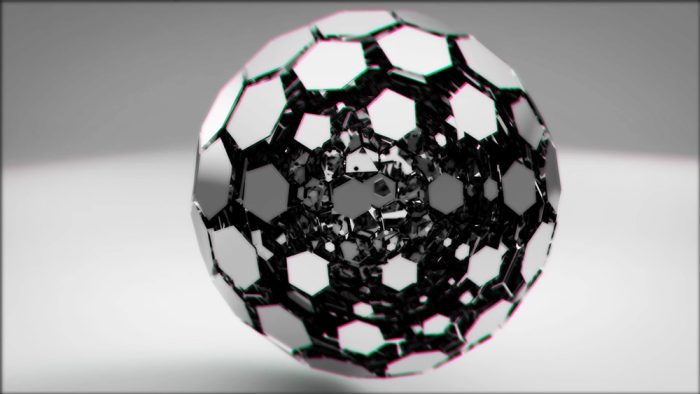Matrix Phones Slideshow
Matrix Phones Slideshow – A futuristic mobile-themed slideshow that frames your content inside sleek smartphone animations for a high-tech presentation.
Key Features:
- Text placeholders: 7
- Video placeholders: 17
- 1920×1080 (HD) resolution
- Logo placeholders: 1
- 1.4GB file size
- ✖ No Plug-Ins required
- Compatible with Premiere Pro CC2021 & above
Matrix Phones Slideshow – Showcase Your Mobile Content with a Futuristic Twist
Sleek transitions, digital effects, and cinematic animations create an immersive mobile-themed slideshow that highlights your media in style.
High-Tech Storytelling for Modern Brands
Matrix Phones Slideshow blends a futuristic aesthetic with dynamic phone mockups to present your videos and images in an engaging way. Each scene is carefully designed with crisp animations, holographic overlays, and clean typography. As the slideshow progresses, your content appears within realistic smartphone frames, making it perfect for product presentations, tech reviews, or social media campaigns. Moreover, the seamless pacing ensures that your message flows naturally from start to finish, keeping viewers hooked throughout.
⚙ Fully Customizable in Premiere Pro
This template is compatible with Premiere Pro CC2021 & above, requiring no additional plug-ins. You can easily add seven text placeholders, seventeen video clips, and one logo to brand your project. Furthermore, customization options allow you to adjust background colors, animation speeds, and device frame styles. As a result, your slideshow can match any branding guidelines or creative vision without compromising quality.
Perfect for Tech, E-Commerce, and App Demos
Matrix Phones Slideshow is ideal for mobile app developers, e-commerce brands, and tech influencers who want to display products or features in a polished, professional way. It’s also a great choice for marketing agencies producing high-end promotional content. Because of its futuristic style, it adds a premium edge to any project, making it stand out in a competitive digital space.
Add Music for Maximum Impact
Pair the visuals with electronic beats, cinematic soundtracks, or upbeat pop tracks to create an energetic atmosphere. Additionally, sound effects such as digital blips or swipe noises can further enhance the interactive feel of the presentation.
Start Editing or Browse More Tech Templates
Edit Matrix Phones Slideshow now in the Videobolt online editor, or explore the Premiere Pro collection on MotionBank21 for more tech-inspired designs.
MB21 Video Maker
Every frame we create isn’t just animation – it’s visual storytelling with purpose.