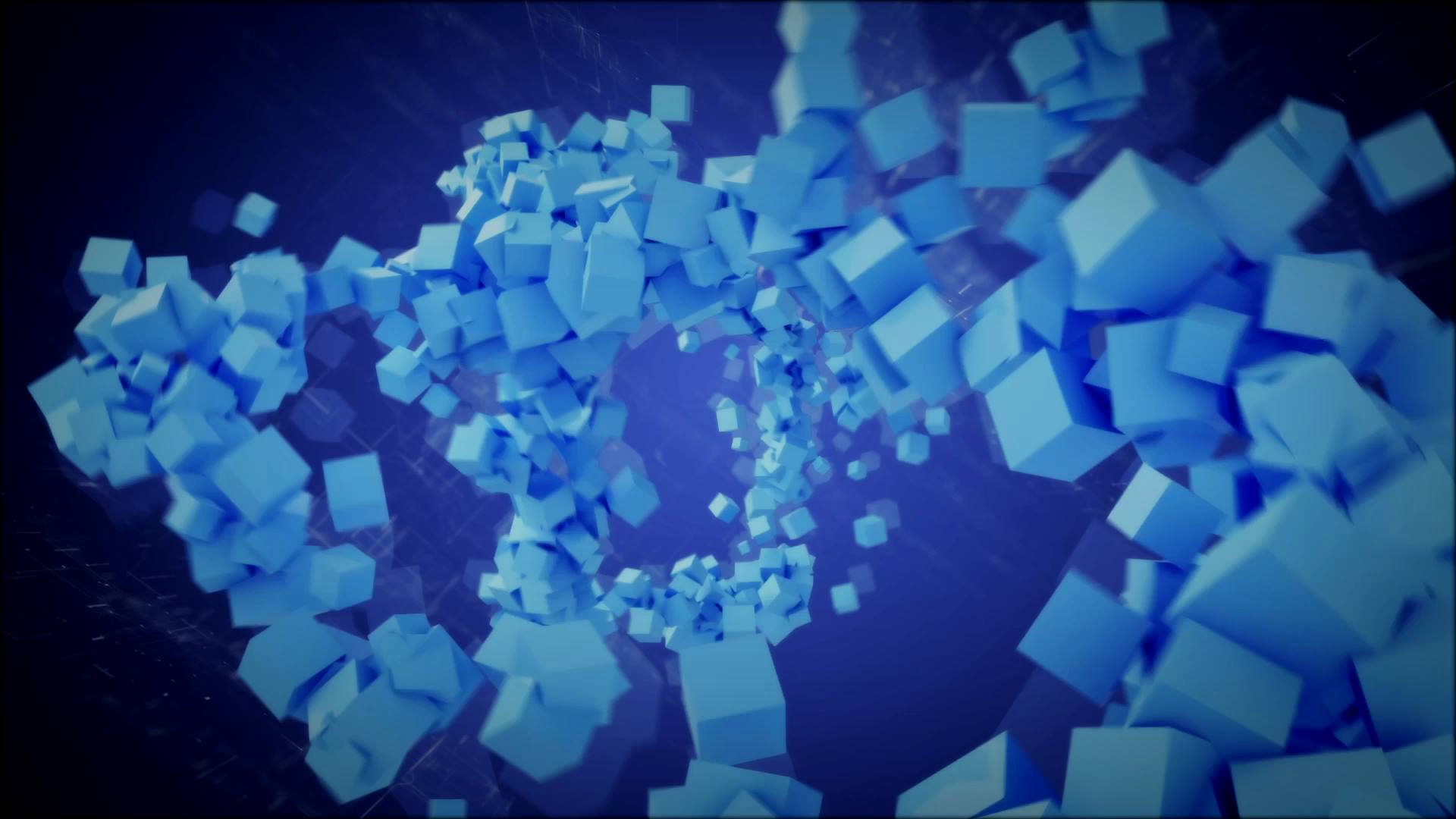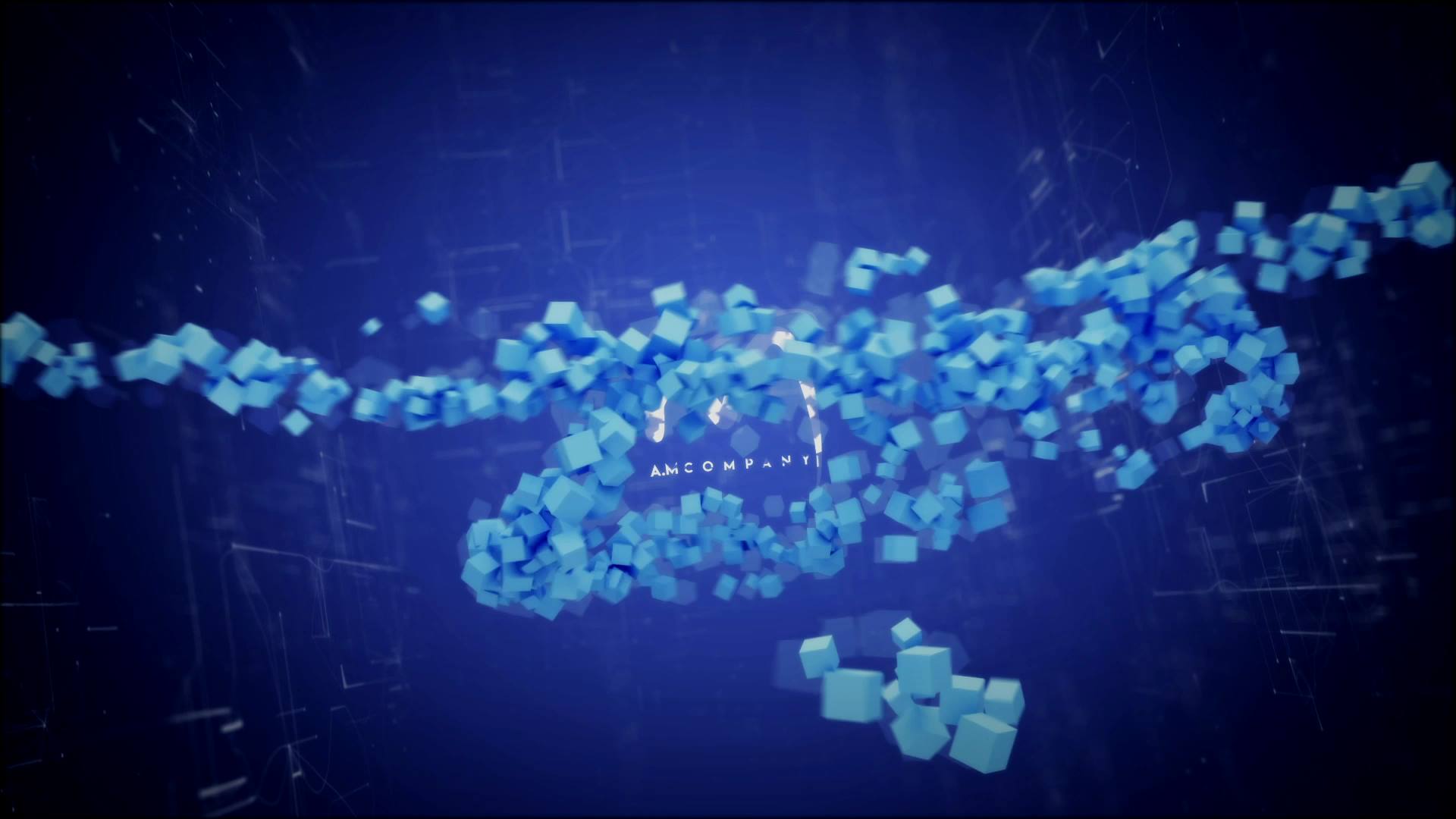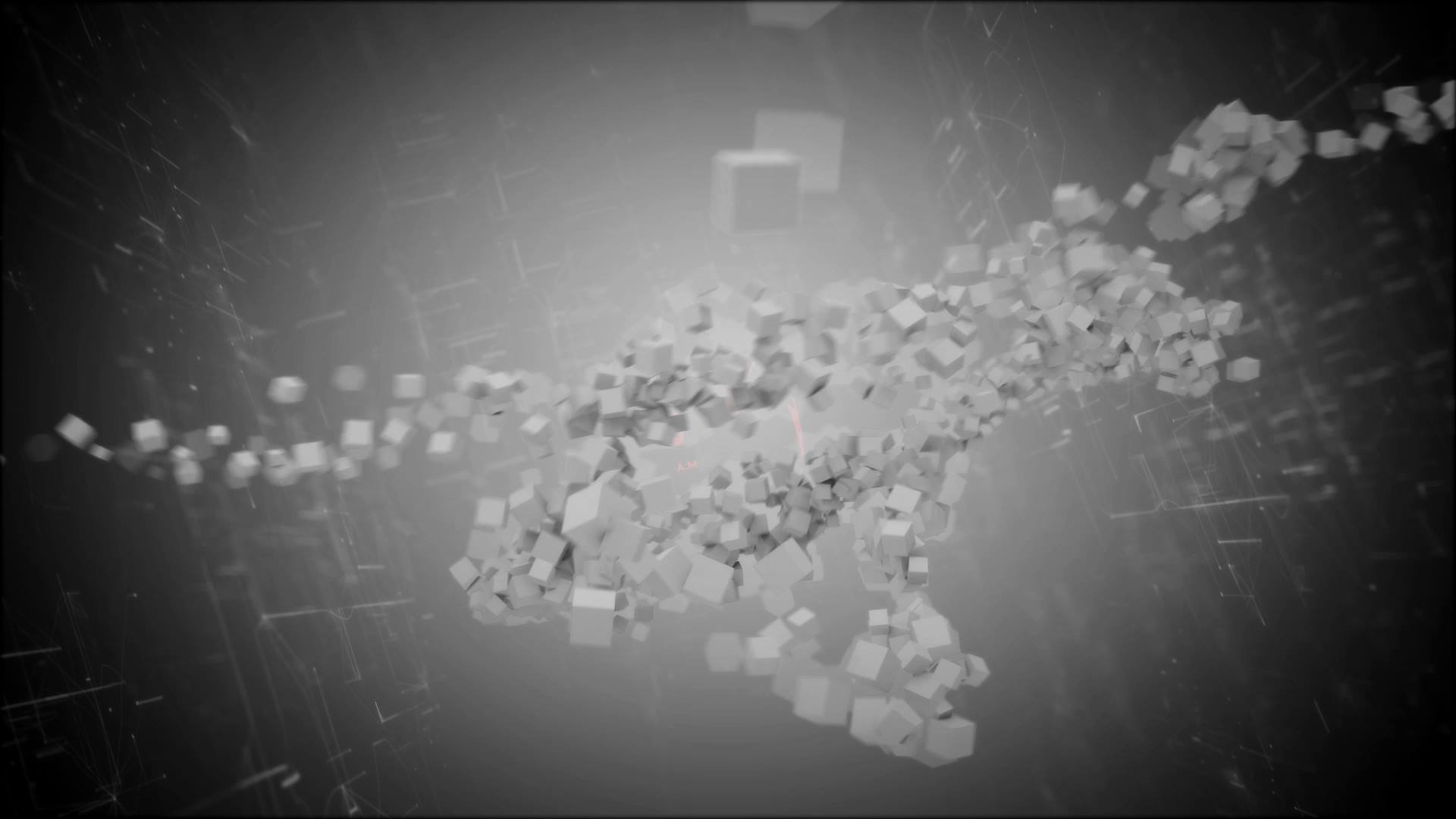Digital Shapes Logo Reveal
🔗 Unveil your brand with Digital Shapes Logo Reveal – a dynamic After Effects template filled with futuristic digital animations and smooth transitions, designed to captivate your audience instantly!
📤 Key Features:
- 💾 Logo placeholders: 4
- 🎨 Color control
- 💻 After Effects CC21 & above
- 📺 1920×1080 (HD) resolution
- 📊 1.2 GB file size
- ✖ No Plug-Ins required
🔗 Digital Shapes Logo Reveal – Dynamic Tech Intros
💻 Unleash your brand’s digital identity
Digital Shapes Logo Reveal is a dynamic After Effects template designed to introduce your logo with a futuristic digital aesthetic. Featuring 4 unique logo reveal animations, this template offers a modern and stylish way to showcase your brand. Whether you’re working on a tech startup, gaming channel, or digital agency, this template provides a sleek introduction to your content.
Moreover, the template is fully customizable. You can easily replace the placeholders with your own logo, adjust the text, and fine-tune the colors to match your brand’s identity. The high-definition resolution ensures that your visuals are crisp and clear, providing a polished look to your project. Additionally, the template doesn’t require any additional plug-ins, making it accessible for users with various levels of experience.
Furthermore, this After Effects template is ideal for creative professionals who want to add a modern touch to their projects. The digital design and smooth animations make it perfect for showcasing logos in a stylish and professional manner. As a result, your brand will stand out and resonate with your audience. Unveil your brand with Digital Shapes Logo Reveal Bundle – a sleek, futuristic After Effects template featuring dynamic digital animations and smooth transitions, perfect for tech and gaming intros.
🚀 Perfect for:
- Tech startups
- Gaming channels
- Digital agencies
- Software developers
- Online tutorials
If you’re looking to further customize your video projects, explore Videobolt online editor, which allows you to easily edit templates without the need for additional software. Additionally, explore our site online edit section for more templates and creative solutions.
Moreover, incorporating digital design elements and smooth transitions can add a professional and polished look to any project. With Digital Shapes Logo Reveal, you can create stunning branding intros in no time.
MB21 Video Maker
Every frame we create isn’t just animation – it’s visual storytelling with purpose.