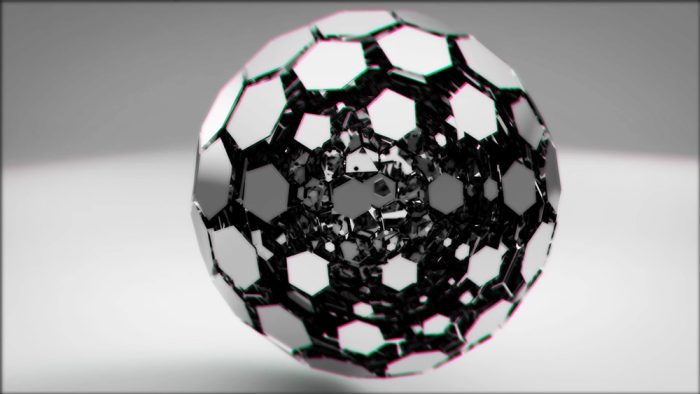24 News Intro Unveil
24 News Intro Unveil – A professional, fast-paced animation that brings a newsroom feel to your brand intros and updates.
Key Features:
- Text placeholders: 2
- Video placeholders: 13
- Logo placeholders: 1
- 1920×1080 (HD) resolution
- 289.4MB file size
- Compatible with Premiere Pro CC2021 & above
24 News Intro Unveil – Deliver the Headlines with Authority, Speed, and Style
Dynamic transitions, professional design, and global visuals combine to set the stage for impactful news intros
The Perfect Blend of Urgency and Elegance
24 News Intro Unveil gives your video content the credibility and pace of a modern broadcast network. As the animation begins, fast-cut visuals, rotating globes, and layered motion graphics create a newsroom atmosphere. Then, with synchronized music and sharp overlays, your video placeholders and key messages take the spotlight. Finally, your logo emerges with clean lines and confident energy—establishing your channel or brand as a trustworthy source of information. Because of this polished sequence, your audience immediately feels informed and engaged.
⚙ Optimized for Premiere Pro – No Additional Plug-Ins
Edit the .mogrt file directly in Premiere Pro CC2021 & above with no need for third-party tools. You can update 2 lines of text, insert up to 13 video placeholders, and add your logo effortlessly. Furthermore, you can adjust color accents, motion speed, and transition types to align with your specific news format. Thanks to its clean structure, customization is straightforward and professional results are fast to achieve.
Ideal for News Channels, Reports & Corporate Announcements
24 News Intro Unveil is perfect for digital newsrooms, YouTube current affairs channels, financial updates, and internal corporate video bulletins. Moreover, its international style and premium broadcast feel make it a versatile intro for any serious content creator. Whether you’re launching a full segment or a short teaser, this intro sets the right tone.
Add Headlines, Voiceovers, or Data Graphics
Boost viewer retention by syncing the sequence with clear voiceovers, tickers, or breaking news alerts. In addition, you can layer in relevant B-roll or text graphics for added clarity. As a result, your final video gains momentum and polish—standing out in fast-paced feeds and professional contexts alike.
Launch Your Broadcast or Explore More Templates
Edit 24 News Intro Unveil today via the Videobolt online editor. Also, visit motionbank21.com to discover more powerful broadcast-ready intros and overlays.
MB21 Video Maker
Every frame we create isn’t just animation – it’s visual storytelling with purpose.