Futuristic Minimal Logo Reveal
$9.00
Description
About template
Futuristic Minimal Logo Reveal is a Hi-Tech Premiere template. With several futuristic animated shape layers that stylishly combine to reveal your logo. This template is modular so you have the possibility of changing details and background colors. A short introduction to your presentations, slideshows, promotions and event videos. No plugins required. Available in HD.
About our templates
Again, we will look at how important visual identity is. First of all, today the world is digitalized. That is why it is good to be present in such a world. First of all, customers especially like it. Of course to the entire audience. Secondly, if you are present on social networks you have a plus. In short, we come to this together. And as a result, you have an extremely recognizable brand. Feel free to let this template be your choice, Futuristic Minimal Logo Reveal.
The “Futuristic Minimal Logo Reveal” template offers a glimpse into the cutting-edge world of modern design. With sleek lines and a minimalist aesthetic, it exudes sophistication and innovation. As the logo elegantly emerges, it symbolizes a forward-thinking approach to branding. This template is perfect for businesses and projects aiming to convey a message of technological advancement, sleek design, and a commitment to the future. Its high-impact animation and futuristic visual effects make it a memorable choice for leaving a lasting impression, particularly for industries focused on technology, innovation, and modernity. “Futuristic Minimal Logo Reveal” is a powerful tool for making a statement in today’s fast-paced and technologically-driven world.
About Adobe
Premiere Pro offers multiple edit types for trimming jobs. These include Slide, Slip, Ripple, Roll, and Regular. From the left side of the timeline, these are easily accessible, and let you work on different kinds of projects. With the cursor color and shape, you get constant visual cues about the edit type you’re working with, ensuring there’s no confusion while shuffling among multiple clips. The latest version comes with an interesting new capability, which lets you make edits while the playback is rolling. So, use Adobe.









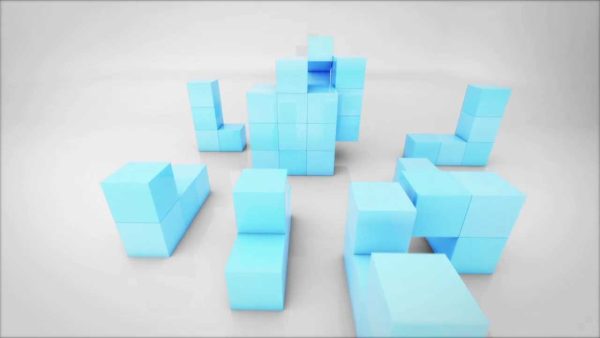
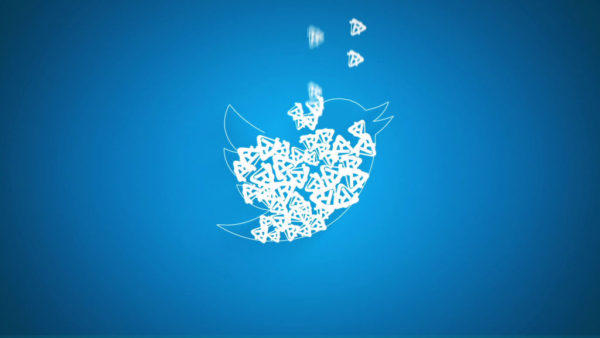




There are no reviews yet.