Quick Web Search Logo
$9.00
Description
About template
Quick Web Search Logo is creative and dynamically animated Premiere template. With possibility of easy changing colors, text and shapes behind logo. Modular project with 1 logo placeholder,1 text placeholders and 12 shapes behind logo. Perfect introduction to your presentations and slideshows. In short, impress your audience with this stylishly animated template. No plugins required. Available in HD.
About our templates
If we want a good presentation, we need to meet some conditions. First of all it is best to have a minimalist style. He always gives good results. Also, it needs to be dynamic. Also, clear and clean. Among other things, all this should be well combined. After that, the results will speak for themselves. And as a result, you have satisfied customers. You can choose different templates. But we recommend this one Quick Web Search Logo Reveal.
The “Quick Web Search Logo” template is a dynamic and modern addition to any project aiming to highlight their online presence. With its sleek design and animated search bar, it immediately establishes a connection to digital engagement. This template is ideal for businesses, content creators, and marketers looking to convey a professional and recognizable online identity. Its dynamic animations and vibrant color palette capture the essence of online interaction, making it perfect for video intros, outros, and promotional content. “Quick Web Search Logo” is a powerful tool for enhancing your online brand and ensuring that your content stands out in the digital landscape.
About Adobe
Premiere Pro has a flexible, intuitive, and feature-packed interface. When you launch the video production software, the startup view lets you quickly access ongoing projects. Also create new projects, and search Adobe Stock. With a dark-colored program window, all the clips are clearly visible. With a single click, you can switch among features like Editing, Titles, Color, Assembly, Effects, and Audio. You can either edit preset workspaces or create new customized panels. So, use Adobe.


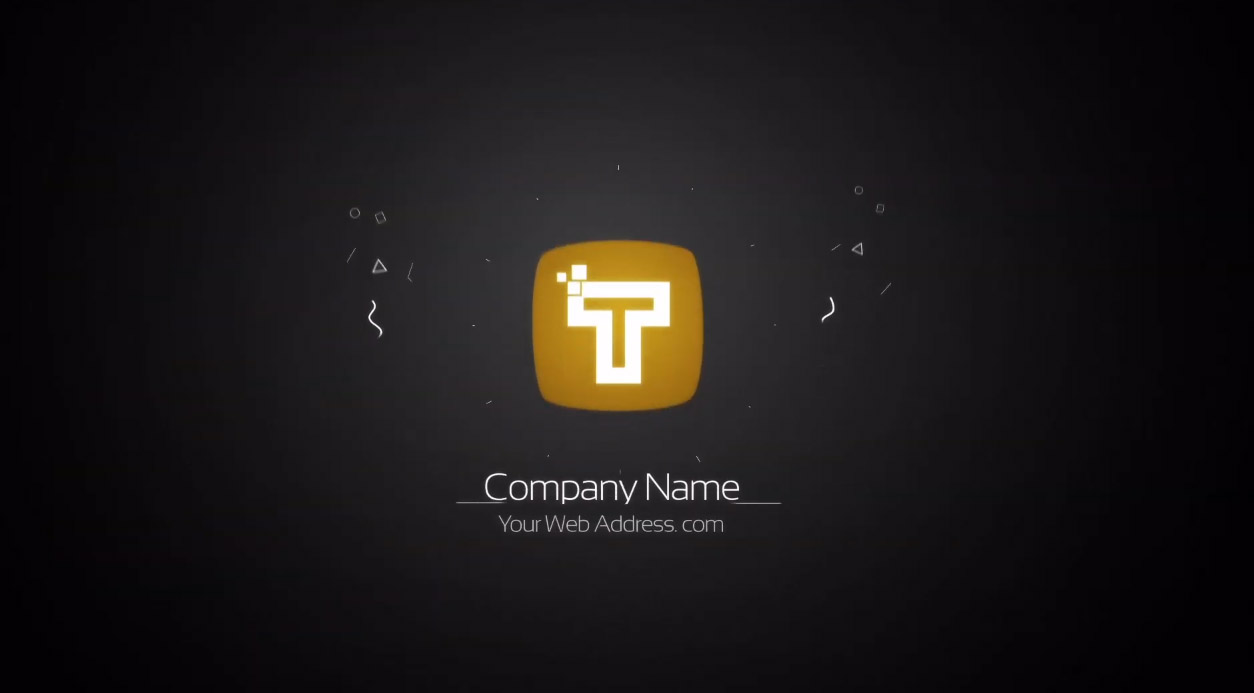








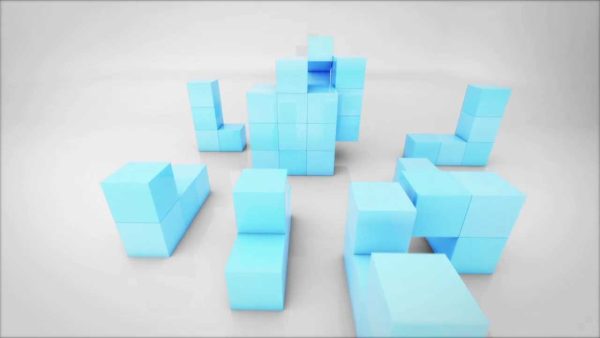



There are no reviews yet.